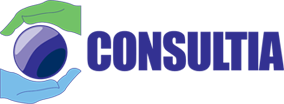Cloud Services Help IT Meet Today’s Business Needs
FIVE WAYS LEVERAGING CLOUD SERVICES CAN IMPROVE PERFORMANCE, AGILITY
BUSINESS IS MOVING FASTER THAN EVER BEFORE. Enterprises are expanding into new geographies, launching new products and services, establishing new partnerships, and finding new ways to innovate and improve. While these moves are good for business, they challenge IT to keep pace by delivering technology services to support them.
It’s clear that the old way of providing IT services doesn’t cut it anymore. Business leaders won’t wait the weeks or even months needed for IT to evaluate, compare, test, procure, and provision the right technology to support new projects. IT must become more nimble, flexible, and collaborative in order to support the organization’s growth and innovation.
Public cloud services have emerged as the solution. Today’s offerings deliver the security, reliability, and performance that often exceed what enterprise IT departments experience from their on-premises infrastructure. By utilizing cloud services in combination with existing infrastructure, IT has new freedom to respond to business-unit requests quickly, scale projects as they grow or change, and optimize cost and performance for individual applications. Increasingly, understanding how to manage cloud services has become a foundational skillset for any enterprise IT leader.
“Many organizations now view cloud services as the only option to procure an IT capability or infrastructure,” says Philip Say, Senior Director of Cloud Service Marketing at VMware. “Arguably, this is the most exciting opportunity for enterprise IT in decades. The industry is producing amazing tools for enterprise IT use cases. IT leaders have a great opportunity to separate themselves from others by mastering the art and science of setting a cloud strategy for their business.”
“Cloud adoption continues to expand beyond the base of cutting-edge early adopters and is now reaching the ‘early mainstream’ stage, increasingly being looked at by enterprises as a viable model for agile, cost-effective IT delivery,” writes Melanie Posey, Research Vice President of IDC’s Hosting and Managed Network Services programs, in a paper entitled “Journey to the Hybrid Cloud.” “[According to IDC’s CloudTrack Survey], 54% of 2015 enterprise IT expenditure will be allocated to externally provided cloud infrastructure services.”
Five Strategic Ways to Use Cloud Services
VMware sees five dominant patterns of cloud services adoption with its customers today:
1. APPLICATION DEVELOPMENT AND TESTING These services offer enterprises the ability to create complete lifecycle environments for development and testing quicker and cheaper than if done in-house. Enterprise development teams can work with their operations teams to establish a sandbox environment in the cloud that mirrors the tools and virtual machines (VMs) needed for application development and testing. In this environment, developers can add new features, test code and evaluate application performance — all without having to involve their operations team or wait in line for the right resources to become available. Since the two environments are hosted on a common technical platform, developers can bring applications back into their on-premises environment without losing the fidelity of their work. Enterprises can also scale development and testing environments as needed to avoid over-purchasing and under-utilization.
Biomni, a provider of service catalogue and request fulfillment solutions, was challenged to quickly respond to client requests for changes to its solutions and to on-board new IT environments. The company needed a way to set up test and development environments quickly and easily, without having to go through complex reconfiguration processes when moving workloads back into its own environment. Using VMware’s vCloud Air, the company now has the additional resources it needs to respond to a client’s request by creating a new cloud-based environment. Biomni can use just four VMs to respond to a customer request that in the past would require 10 servers plus storage, representing both cost and time savings for the company.
Closely related to application development and testing services are development operations cloud services, designed to help operations departments deliver the resources developers need for creating applications. These services take the guesswork out of creating an environment that suits development’s needs, taking into consideration compliance requirements, workflows, and development timelines. With these services, IT operations become more engaged with the development process and take responsibility for application costs, scaling models, and application performance. By helping enterprises tighten their development processes, these services facilitate collaboration and better outcomes — namely, applications developed on time and under budget that can be refined quickly to meet users’ needs.
2. IT BUSINESS CONTINUITY Designed to help enterprises achieve their business recovery goals with more cost-efficiency and reliability, these services can be quickly set up to reduce the risk of downtime due to server environment failure. They provide disaster recovery and failback services that allow IT to move workloads to a secondary, cloud-hosted site in order to alleviate the risk of equipment malfunction, virtual machine failure and data center disasters. IT departments are freed from needing the budget, expertise or time to develop a comprehensive disaster recovery strategy with this convenient, cloud-based alternative. And IT departments have the option to centrally manage and execute critical recovery processes with a single, unified hybrid platform across the on-site data center and off-site cloud services.
Columbia Sportswear was looking to vCloud Air to provide cloud-based disaster recovery and business continuity services to the retailer’s 46 remote branch offices that otherwise would go unprotected. The company wanted to be able to provide its branch offices with the same robust, reliable business continuity services that it maintains internally, and chose VMware because of the company’s understanding of the unique needs of enterprise environments.
3. EXTEND EXISTING APPLICATIONS Hosting enterprise applications on today’s cloud services presents new opportunities for IT leaders. Not only does the strategy alleviate capital-investment pressure for data-center capacity, it also enables easier methods of scaling application workloads and expanding into new locations based on business needs. These advantages provide IT teams with the ability to respond faster to changing capacity requirements while also increasing their ability to meeting internal SLAs for performance, quality and system up-time.
Creative Solutions in Healthcare, which operates senior care and nursing home facilities, needed a better way to deploy applications to its 6,000 employees. But because the company is subject to a number of healthcare regulations, it had to be sure that it continued to adhere to regulatory and compliance requirements for sensitive data. The company deployed healthcare and payroll applications in the cloud using vCloud Air in less than two months, cutting costs by one-third. And it was able to do so while maintaining compliance and reducing IT trouble tickets by 90 percent.
4. WEB AND MOBILE APPLICATIONS Today’s cloud services help enterprises quickly deliver reliable, scalable, and secure web and mobile applications. When deployed on a hybrid infrastructure, these services can simplify the task of integrating web or mobile applications with data or systems residing inside the data center. As a result, enterprises can easily launch new business-focused applications to engage customers, empower employees or collaborate with partners. Some enterprise cloud platforms are going even further to simplify web and mobile application development by providing entire building blocks, data and integration layers so that line-of-business analysts can create web or mobile applications on their own.
At VMware, we built a mobile application for our VMWorld 2014 conferences on vCloud Air to provide more than 20,000 attendees with event information and handle up to one million concurrent transactions. The application was built and deployed in less than six weeks, and the mobile application platform provided analytics, data, and a runtime environment for the mobile app. We were able to reuse 95 percent of the app across multiple conferences, significantly reducing the time and cost of creating new applications. And our events team could make real-time, in-app changes as needed.
5. DESKTOP EXPERIENCES Cloud hosted virtual desktops allow companies to easily provision virtual desktops from which users can access centrally managed enterprise applications. The technique greatly improves IT productivity, and can reduce the cost of managing end-user applications. By moving desktops and applications to the cloud, rather than an internally deployed and managed data center, businesses can realize all the promised benefits of virtualized desktops—centralized management, improved data security, and simplified deployment— while avoiding exorbitant costs, limitations, and hassles. Deutsche Telekom has deployed VMware’s Horizon Air desktop-as-a-service to approximately 200 of its small and medium-sized business customers.
Finding a Fit
These five use cases are just some of the ways enterprise IT departments are looking to cloud services today to help meet business needs, drive immediate returns, and foster innovation. As IT leaders and decision makers begin evaluating cloud service offerings in the market, they should consider their own priorities and seek out a provider that can accommodate them. For example, if an enterprise is most concerned with availability and security, it should look for an enterprise-grade service provider that can match the standards the enterprise has set for itself internally. Enterprises should also consider a service provider’s flexibility to ensure that they can extend existing on-premises infrastructure to the cloud, or deploy first in the cloud and then move services on-premises. Making sure that a service provider fits from the beginning will save time, money, and effort in the long run.
Many enterprises are learning that one positive experience using cloud services for a discreet project quickly leads to larger commitments to the model. “From a financial perspective, you can start small with cloud services and contain the investment per project,” says VMware’s Say. “Today you’d be hard pressed to find an organization that hasn’t tried a cloud service yet. Some companies make deeper investments, others are just getting started. Cloud services are no longer a black-and-white issue; companies are experimenting, finding success and rolling out more projects.”